EU Code Week 2020 - Using This Site in Class
Teachers' Guide
Setup
Student iPads should have Swift Playgrounds installed on them.We will be using the Learn to Code 1, Learn to Code 2, and Rock, Paper, Scissors playgrounds from Apple. You may download these ahead of time from the "More Playgrounds" section.
We'll also be using the Meebot 2.0 Dances playground from UBTech Jimu. For this playground you'll need to swipe to the bottom of the More Playgrounds section. In the From Other Publishers row, way at the bottom of the screen, you'll find a tile from UBTech Jimu Robots that looks like this:
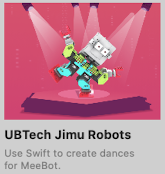
Tap on that tile to add the UBTech playgrounds to Swift Playgrounds and you'll see the Meebot 2.0 Dances playground is first in the list.
The teacher device should have an internet connection and the ability to load YouTube to play on a screen in the classroom.
In Class Presentation
For best results, show the YouTube live stream (or recorded video) for each day's session on a big screen at the front of the classroom. Ideally, you would also have a web browser open with this site and the day's page, in case anyone needs to reference our code samples.Each student can then focus on Swift Playgrounds and the playground of the day and their code.
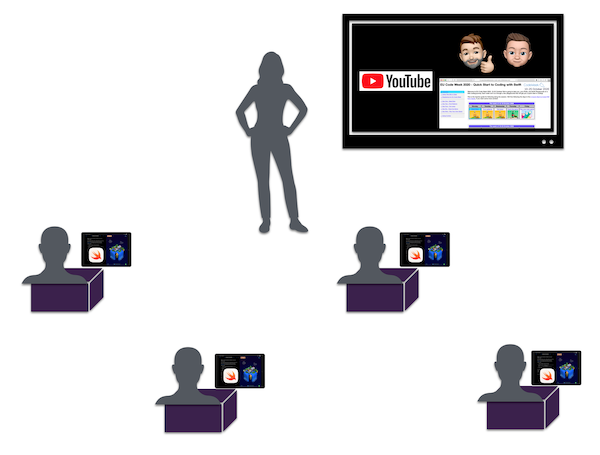
If you get stuck, or a student gets stuck, you can always refer to the page for that day's session. There we'll have code snippets to help you solve puzzles, ideas for unplugged activities, and ways to extend the session for students who are ready for more.
Asking Questions
If you're following the live session and you get stuck, feel free to shoot us a question during the session. We'll answer a few questions at the end of each session to try and help you along your coding journey!The live stream will have a chat option on the screen. Simply type your question in there during the session and we'll get to as many as we can.
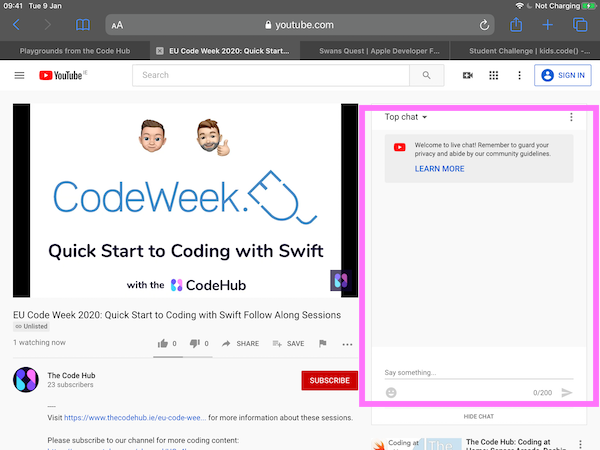
If you anticipate questions about the material in advance, feel free to email your class's queries to [email protected].
